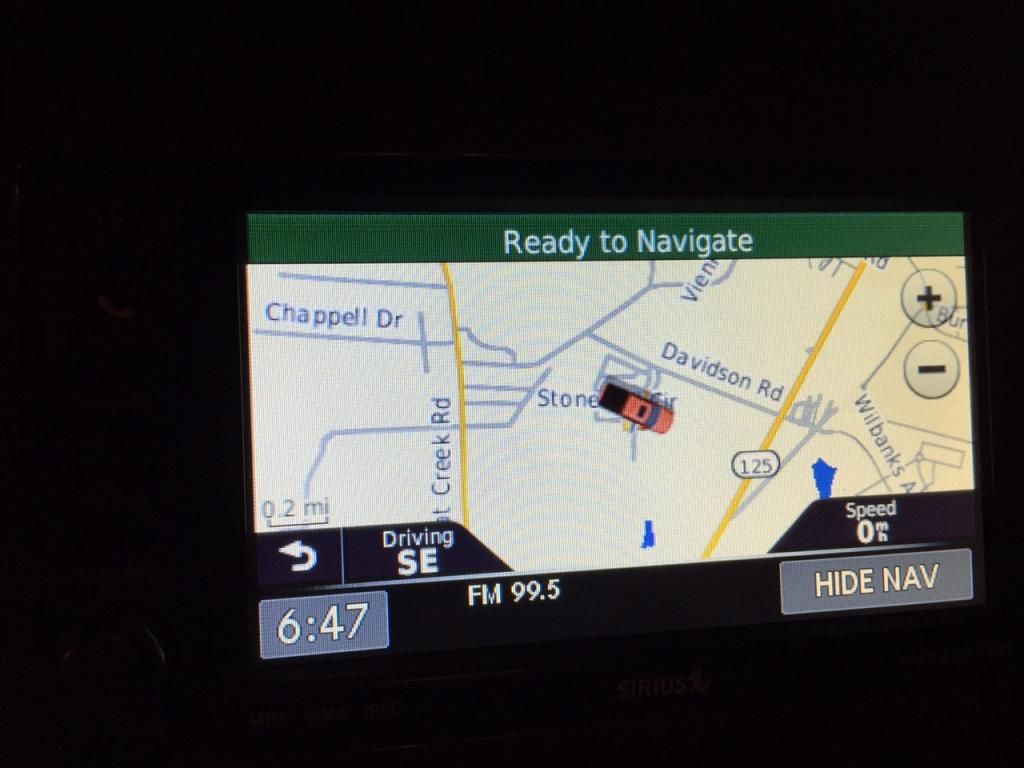After about 3 days of research and 2 hours of idle time in my driveway, I was able to update the maps to 2014 maps on my navigation unit as well as the radio software.
Here is my How to guide; of course this a do at your own risk guide!
First you need to ensure your radio has the firmware 33 installed before updating maps. My 430N had 23 loaded on it so I had to update to the 33 software to update the maps. Others that have 44 or 50 software loaded, i am unsure of how to downgrade.
33 Software and 50 Software
I downloaded both of these ISOs and burned each one to a separate CD-R.
Insert the 33 Software into your drive and turn on your truck. The unit will ask if you would like to update and follow the instructions on the screen. *NOTE* do not turn off your ignition/let your battery die. I did this with my truck running.
Next you need to obtain the City Navigator North America NT 2014.10 maps and the D3060100A.JCV file. You can obtain these files with a quick google search...
Now you need to format your thumb drive to FAT32 file system. And create a folder called Garmin. In the garmin folder you will place gmapsupp.img and rename it to gmapprom.img. Next you will create a folder inside of the garmin folder named JCV. In that folder you will place D3060100A.JCV. This file updates the junction views you see when coming to congested junctions on the highway.
Now you place your thumb drive in the USB port on the HU itself. The unit will display "reading files" for quite a long time. Drink a beer, play with the dog, if you get really bored talk to your wife.... it takes that long. Then it will ask you if you would like to update maps. It will then ask you for a code. This code can be generated by JetMouse. The MAP id for 2014.10 is 2920. You will input this at the bottom of Jetmouse. And input your device id which will be displayed on the screen. Ensure you click the bottom Generate button or it will give you an incorrect key.
After a while of loading and waiting, it will update the maps and most likely tell you the map update was unsuccessful, however if you look at your maps they will likely be updated. You can tell by going to the settings for maps and clicking info.
Next you will update to the 50 software that you previously downloaded and burnt to a CD. The instructions will be the same as updating to 33 software.
For any questions, I am not too sure other than wait a long time for it to read the files, it was painstakingly slow. I am unsure if this will work on any other nav units, but it worked fine on mine.
I cannot take all of the credit for this update. I read alot of this thread to learn how to do it myself.
Here are some photos of what my nav looks like now. And a custom cummins logo i added to my homescreen via the thumbdrive.
![Image]()
![Image]()
![Image]()
![Image]()
![Image]()
Here is my How to guide; of course this a do at your own risk guide!
First you need to ensure your radio has the firmware 33 installed before updating maps. My 430N had 23 loaded on it so I had to update to the 33 software to update the maps. Others that have 44 or 50 software loaded, i am unsure of how to downgrade.
33 Software and 50 Software
I downloaded both of these ISOs and burned each one to a separate CD-R.
Insert the 33 Software into your drive and turn on your truck. The unit will ask if you would like to update and follow the instructions on the screen. *NOTE* do not turn off your ignition/let your battery die. I did this with my truck running.
Next you need to obtain the City Navigator North America NT 2014.10 maps and the D3060100A.JCV file. You can obtain these files with a quick google search...
Now you need to format your thumb drive to FAT32 file system. And create a folder called Garmin. In the garmin folder you will place gmapsupp.img and rename it to gmapprom.img. Next you will create a folder inside of the garmin folder named JCV. In that folder you will place D3060100A.JCV. This file updates the junction views you see when coming to congested junctions on the highway.
Now you place your thumb drive in the USB port on the HU itself. The unit will display "reading files" for quite a long time. Drink a beer, play with the dog, if you get really bored talk to your wife.... it takes that long. Then it will ask you if you would like to update maps. It will then ask you for a code. This code can be generated by JetMouse. The MAP id for 2014.10 is 2920. You will input this at the bottom of Jetmouse. And input your device id which will be displayed on the screen. Ensure you click the bottom Generate button or it will give you an incorrect key.
After a while of loading and waiting, it will update the maps and most likely tell you the map update was unsuccessful, however if you look at your maps they will likely be updated. You can tell by going to the settings for maps and clicking info.
Next you will update to the 50 software that you previously downloaded and burnt to a CD. The instructions will be the same as updating to 33 software.
For any questions, I am not too sure other than wait a long time for it to read the files, it was painstakingly slow. I am unsure if this will work on any other nav units, but it worked fine on mine.
I cannot take all of the credit for this update. I read alot of this thread to learn how to do it myself.
Here are some photos of what my nav looks like now. And a custom cummins logo i added to my homescreen via the thumbdrive.